1. hardware requirements
- Cubieboard6 x1
- Card reader and micro SD card (TF card) with capacity greater than 4G x1.
It is recommended to use SanDisk or Kingston 8G class10 card - Computer x1,Computer configuration:Intel® Core™ i5-3470 CPU @ 3.20GHz × 4,Memory 8G
- DC power supply or battery
2. software requirements
- environment:Ubuntu12.04 64 bit operating system.Ubuntu14.04,Ubuntu16.04 is ok ,But some libraries may be too new, and the links are not successful, Download the old library from the Internet and place it where you want to link
- Build a cross compiler environment: Install the necessary cross compile tool chain and packages on the Ubuntu host
3. cross compiler environment
$sudo apt-get update
$sudo apt-get upgrade
$sudo apt-get install ia32-libs
$sudo apt-get install ncurses-dev
$sudo apt-get install build-essential git u-boot-tools
$sudo apt-get install texinfo texlive ccache zlib1g-dev gawk bison flex gettext uuid- dev
$sudo apt-get install build-essential u-boot-tools uboot-mkimage
$sudo apt-get install binutils-arm-linux-gnueabihf gcc-arm-linux-gnueabi
$sudo apt-get install gcc-arm-linux-gnueabihf cpp-arm-linux-gnueabihf
$sudo apt-get install libusb-1.0-0 libusb-1.0-0-dev
$sudo apt-get install git wget fakeroot kernel-package zlib1g-dev libncurses5-dev
4. SDK
4.1. download SDK source package
MEGA:Link
path: /Source/Linux /v1.0-20170210
4.2. extract compressed files
$ mkdir -p s500-sdk
$ tar -C s500-sdk -zxpf s500_linux_sdk_v1.0.tar.gz
$ sync
$ cd s500-sdk
4.3. initialization
$git reset --hard
$git checkout cubieboard6
$git branch -a
It can be seen that there are at least two branches:
Cubieboard6 as a development branch
Master as backup branch
5. compile step
5.1. configuration board type
$cd owl
$./config.sh
Select cubieboard6 input 3 , As shown in the following figure :
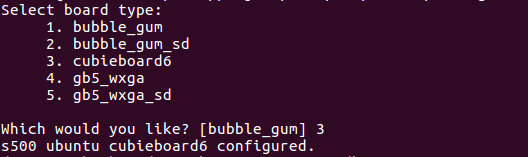
Explain:
- Configuration will generate the .config files in the current directory,.Config file is copied from owl/s500/boards/ubuntu/cubieboard6/config.
- If you don't change, can no longer perform this step type configuration. If there is a modification of config or switching type to re execute the./config.sh , update the .Config.
5.2. compiler firmware
$ make firmware
Explain:
- To compile the firmware, you may need to enter a password to access permissions.
- Final print"Compound firmware successfully! ". At the same time, print out the path of the firmware to prove the success of the compiler. The path to the generated firmware is owl/out/Product type /images/s500_ubuntu_Product type_*.fw . For example, owl/out/ s500_ubuntu_cubieboard6/images/s500_ubuntu_cubieboard6_170215.fw
- This.Fw file is the final burn into the Emmc flah file. reference flash document.
Description:
- Sometimes compile errors or changes are not generated, you can enter owl/ out/Product type/ the directory to view,Or delete the directory directly to recompile.
- On the same day to compile multiple firmware, be sure to change the name of the previous version of the firmware, otherwise the previous firmware will be covered。
5.3. Common command
$make kernel
Compile kernel
Generate the uImage in owl/out/Product type/kernel/arch/arm/boot/uImage
$make modules
Compile modules
Generate the driver module in owl/out/Product type/kernel/driver
$make dtbs
Compile dts ,
Generate the dtb file in owl/out/Product type/kernel/arch/arm/boot/dts
For more commands, please refer to owl/Makefile
6. system modification
In the following two directories to modify the file or add new configuration files, customize your system
ubuntu/system/boards/common/rootfs/ ( the public documents of each board type use)
ubuntu/system/boards/board type/rootfs/ (Generally,the configuration file of specific product type use )