1. Introduction
Cubieboard6 is the sixth generation product of Cubieboards , Cubietech customized a android5.1.1 os , and open the source code to the community .
2. Overview
- This is a quick guide for Cubieboard6 SDK :
- How to set up PC compilation environment
- How to download SDK
- How to build and pack a image
3. Software requirements
- Developing host PC with Linux os , Ubuntu12.04 AMD64 is suggested
- USB upgrading tools : FW Burning Tool(for Linux)or FW Burning Tool(for Windows)
- Cross-compilation environment
4. Configure shell
①Set the shell to bash
$ rm –rf /bin/sh
$ ln -s /bin/bash /bin/sh
②Verification
$ ls -l /bin/sh
As shown in below ,it means configure successfully
lrwxrwxrwx 1 root root 4 10 月 9 17:44 /bin/sh -> /bin/bash*
5. Install JDK
$wget dl.cubieboard.org/software/tools/android/java-7-openjdk-amd64.tar.bz2
$sudo cp java-7-openjdk-amd64.tar.bz2 /work
$ cd /work
$ tar -jxvf java-7-openjdk-amd64.tar.bz2
$ sudo vim ~/.bashrc
Add the following tree sentences
JAVA_HOME=/work/java-7-openjdk-amd64
export JRE_HOME=/work/java-7-openjdk-amd64/jre
export PATH=$JAVA_HOME/bin:$JRE_HOME/bin:$PATH
Save and verify:
$source ~/.bashrc
java -version
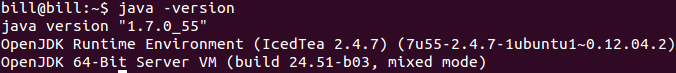
It is successful.
6. Cross-compilation environment set up
On your Ubuntu12.04 the below tools need to be installed :
$sudo apt-get update
$sudo apt-get upgrade
$sudo apt-get install build-essential u-boot-tools uboot-mkimage binutils-arm-linux-gnueabihf
$sudo apt-get install gcc g++ gcc-arm-linux-gnueabi gcc-arm-linux-gnueabihf g++-multilib
$sudo apt-get install cpp-arm-linux-gnueabihf libusb-1.0-0 libusb-1.0-0-dev wget fakeroot
$sudo apt-get install kernel-package zlib1g-dev libncurses5-dev build-essential
$sudo apt-get install texinfo texlive ccache zlib1g-dev gawk bison flex gettext uuid-dev
$sudo apt-get install ia32-libs git gnupg flex bison gperf build-essential zip
$sudo apt-get install curl libc6-dev x11proto-core-dev libx11-dev:i386 lib32ncurses5-dev
$sudo apt-get install libreadline6-dev:i386 mingw32 tofrodos python-markdown
$sudo apt-get install libxml2-utils xsltproc zlib1g-dev:i386 libgl1-mesa-dev
Tips: If your pc already configure Android4.2 or Android 4.4 building environment,you shouldn't reinstall tools again.
7. Download SDK
You can download the Cubieboard6 sdk from here:
Link:mege-click me Path:Cubieboard6>Source>Android>v2.3-20170205
8. Building
Before Building,CB6 android source code must switch branch to cubieboard6_v2.3
①check branch
Execute the command in your source code directory
$git branch -a
As shown in the figure below,current branch is cubieboard6_v2.3,so you don't need to switch.If current branch is not cubieboard6_v2.3,you must switch branch like step ②.
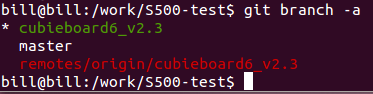
②switch branch
As shown in the figure below
③Configure board type
Enter “owl” document and execute the command.
$ ./config.sh

tips:(choose gb5_wxga)
④compile
Enter “owl” document and execute the command.
$ make
⑤compile firmware successfully: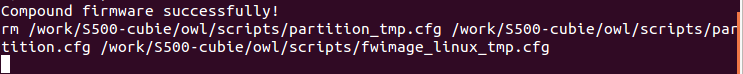
tips:
1.The firmware in owl/out/s500_android_gb5_wxga/images
2.The firmware is named after date,if you compile more than one firmware,you must rename the last firmware.